Seamless App In today’s digitally connected world, mobile applications have become an integral part of our daily lives. From ordering food to hailing a ride, and from managing our finances to staying updated with the latest news, there’s an app for almost everything.

As the demand for mobile apps continues to soar, developers are faced with the crucial challenge of ensuring a seamless app deployment process.
Creating a great mobile app is just the beginning. To make it accessible to users, it must be deployed correctly.
App deployment involves a series of steps and considerations, from selecting the right deployment platform to optimizing the user experience.
In this guide, we’ll delve into the world of app deployment, exploring key strategies and best practices to ensure a smooth and successful launch.
Choosing the Right Deployment Platform
One of the first decisions app developers must make is selecting the appropriate deployment platform. The two major platforms are:
1. iOS App Deployment:
- App Store: For Apple devices, the App Store is the primary distribution platform. It offers a secure and trusted environment for users to discover and download apps. To deploy an iOS app on the App Store, developers must adhere to Apple’s guidelines and undergo a review process.
- Enterprise Deployment: For businesses and organizations, in-house app distribution through Apple’s Enterprise Program is an option. This allows for the distribution of proprietary apps to employees without going through the App Store.
2. Android App Deployment:
- Google Play Store: Android apps are primarily distributed through the Google Play Store. While it offers a vast user base, developers must also comply with Google’s policies and guidelines for app deployment.
- Third-party Stores: Some Android apps are deployed through third-party app stores. However, developers should exercise caution as these stores may have less stringent security measures.
Choosing the right platform depends on your target audience, app functionality, and business goals. It’s essential to understand the specific requirements and guidelines for each forum to ensure a successful deployment.
Preparing Your App for Deployment
Before launching your app, thorough preparation is crucial.
Here are the key steps to take:
1. Quality Assurance (QA):
- Conduct extensive testing to identify and rectify any bugs, glitches, or performance issues. User experience is paramount, and a flawless app significantly impacts user satisfaction.
2. App Store Optimization (ASO):
- For apps destined for app stores, ASO is vital. Optimize your app’s title, description, keywords, and visuals to enhance visibility and discoverability.
3. Compliance and Guidelines:
- Ensure that your app complies with platform-specific guidelines, including content policies, user data privacy, and security measures.
4. Performance Optimization:
- Optimize your app for speed, responsiveness, and efficient use of device resources. A fast and responsive app enhances user engagement.
5. User Feedback Integration:
- Consider including mechanisms for collecting user feedback within the app. This feedback can be invaluable for future updates and improvements.
Deployment Strategies
Staged Rollouts
Consider a staged rollout strategy, especially for more extensive user bases. This involves releasing the app to a subset of users first, monitoring its performance, and gradually expanding the release. Staged rollouts allow you to identify and address any issues before a full-scale deployment.
Continuous Integration and Continuous Deployment (CI/CD)
Implement CI/CD pipelines to automate the testing, building, and deployment of your app. This approach streamlines the development process, reduces errors, and ensures consistency in app versions.
Version Control
Use version control systems like Git to manage your app’s source code. This enables you to track changes, collaborate with other developers, and revert to previous versions if needed.
Security Measures
Prioritize security throughout the deployment process. Regularly update libraries and dependencies to address vulnerabilities, implement secure data storage practices, and use encryption to protect user data.
Monitoring and Post-Deployment
Once your app is deployed, the journey doesn’t end there. Monitoring is crucial to ensure a smooth user experience and address issues promptly. Consider the following:
1. Crash Reports: Implement crash reporting tools to receive real-time crash reports and diagnostic information. This helps in identifying and fixing issues quickly.
2. User Feedback: Actively seek and listen to user feedback. Address user concerns, fix bugs, and continuously improve the app based on user suggestions.
3. Performance Metrics: Monitor performance metrics like app load times, response times, and resource consumption. Identifying bottlenecks or slowdowns allows for performance optimization.
4. Regular Updates: Regularly release updates to your app. This not only keeps it current with user expectations but also demonstrates your commitment to ongoing improvement.
Conclusion
In the competitive landscape of mobile applications, a seamless app deployment is a critical factor in an app’s success. Choosing the right platform, meticulous preparation, and adherence to best practices are essential for ensuring your app reaches its intended audience smoothly.
Remember, the deployment process is not a one-time event but an ongoing journey of improvement. By continuously monitoring, optimizing, and engaging with your user base, you can unlock the full potential of your mobile app and provide a superior user experience. Mastering app deployment is not just about launching an app; it’s about sustaining and evolving it in a dynamic digital world.
FAQs about App Deployment
1. What is app deployment, and why is it essential?
- App deployment is the process of making a mobile application available to users through platforms like app stores. It’s crucial because it ensures that your app reaches its intended audience, and a seamless deployment enhances user satisfaction.
2. How do I choose between iOS and Android deployment?
- The choice depends on your target audience and app functionality. iOS apps are typically deployed on the App Store, while Android apps are distributed through the Google Play Store. Consider your user base and platform-specific guidelines.
3. What steps should I take to prepare my app for deployment?
- Preparation involves rigorous testing (QA), app store optimization (ASO), compliance checks, performance optimization, and integrating user feedback mechanisms.
4. What deployment strategies can improve the process?
- Staged rollouts, continuous integration and deployment (CI/CD), version control, and robust security measures are effective deployment strategies.
5. Is post-deployment monitoring necessary, and what does it entail?
- Post-deployment monitoring is vital. It involves tracking crash reports, gathering user feedback, monitoring performance metrics, and releasing regular updates to address issues and enhance the app’s quality and user experience.